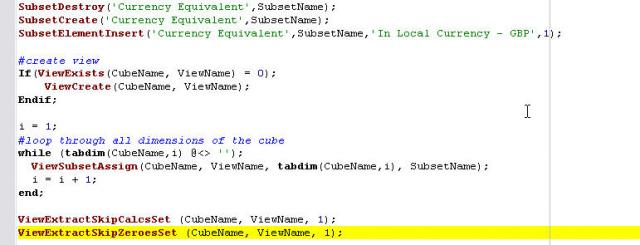Bulk reporting
The TM1->Print Report function from Perspectives is useful to generate static reports in bulk for a given set of elements.
The following code is mimicking and extending that functionality to achieve bulk reporting for a TM1 report in a more flexible fashion.
For example you could get a report based on the branches of a company to be saved in each respective branch documents folder instead of getting them all dumped in a single folder or you could also get each branch report emailed to its own branch manager.
Here is the Excel VBA code: