The same basic steps can be followed with all the examples in this document. Generally the examples can be copy-and-pasted into the Expression Window of the Subset Editor of the dimension in question – often Product. Note that it is irrelevant which cube the dimension is being used by; you will get same results whether you open the dimension Subset Editor from within a cube view, the cube tree in Server Explorer or the dimension tree in Server Explorer.
In order to view and edit an MDX query you must be able to see the Expression Window in the Subset Editor. To toggle this window on and off choose View / Expression Window.
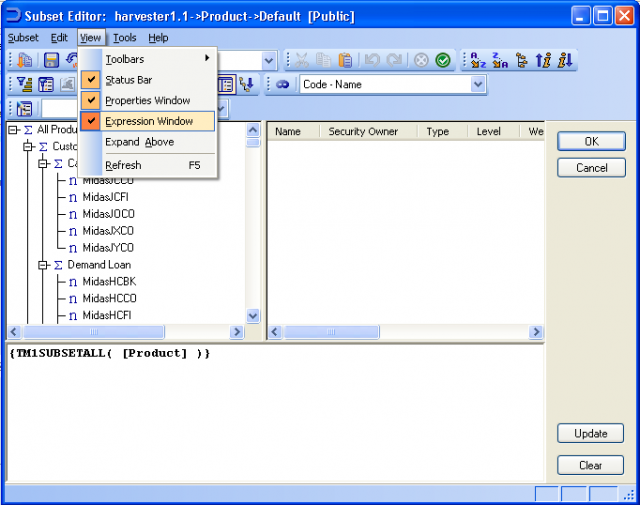
You can now just type (or paste) your query into this Expression Windows and press the Update button to see the results.
Categories

Add new comment