When faced with a large "undocumented" TM1 server, it might become hard to see how dimensions are being updated.
The following perl/graphviz script creates a graph to display which processes are updating dimensions.
The script dimflow.pl is looking for functions updating dimensions (DimensionElementInsert, DimensionCreate...) in .pro files in the TM1 datafolder and maps it all together.
Unfortunately it does not take into account manual editing of dimensions.
This is the result:
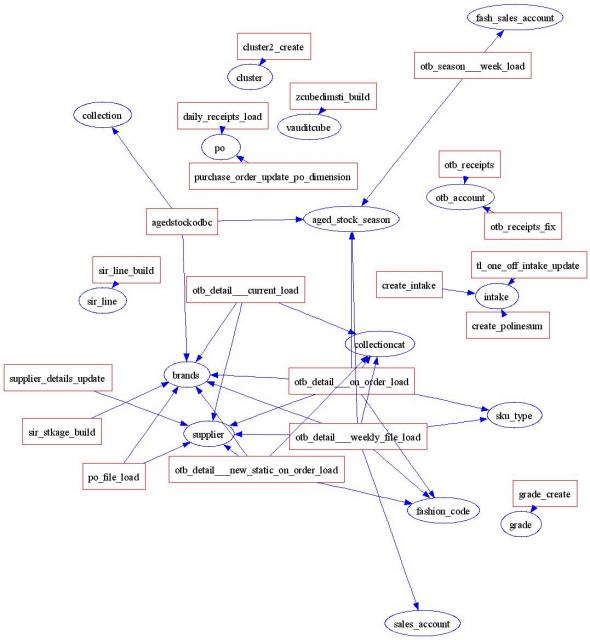
Legend:
processes = red rectangles
dimensions = blue bubbles
The above screenshot is probably a good example of why such map can be useful: you can see immediately that several processes are updating the same dimensions.
It might be necessary to have several processes feeding a dimension, though it will be good to review these processes to make sure they are not redundant or conflicting.
Procedure to follow:
- Install perl and graphviz
- Download the script below and rename it to .pl extension
- Doubleclick on it
- Enter the path to your TM1 Data folder (\\servername\datafolder)
- This will create 2 files "dim.dot" and "dim.gif" in the same folder as the perl script
- Open dim.gif with any browser / picture editor

Add new comment