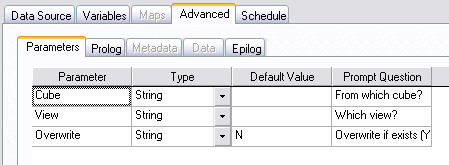Publish Views
Publishing users' view is still far from a quick and simple process in TM1.
First, the admin cannot see other users' views.
Second, users cannot publish their own views themselves.
So publishing views always require a direct intervention from the admin, well not anymore :)
1. create a process with the following code
in Advanced->Parameters Tab