Beyond the purely ludic and mathematical aspects of sudoku, this code demonstrates how to set up dimensions, cubes, views, cell formating, security at elements and cells levels all through Turbo Integrator in just one process.
Thanks to this application, you can demonstrate your TM1 ROI: none of your company employees will need to shell out £1 ever again for their daily sudoku from the Times.
Alternatively, you could move your users to a "probation" group before they start their shift. It is only by completing successfully the sudoku that the users will be moved back to their original group.
This way you can insure your company employees are mentally fit to carry out changes to the budget, especially after last evening ethylic abuses down the pub.
Of course it exists many sudoku available for Excel, this is one is to be played primarily from the cube viewer, but you could also slice the view and play it from Excel too.
How to install:
.Save the processes Create Sudoku.pro and Check Sudoku.pro in your TM1 folder and reload your server or copy the code directly to new turbo integrator processes.
.Execute "Create Sudoku". That creates the cube, default view and new puzzle in less than a second.
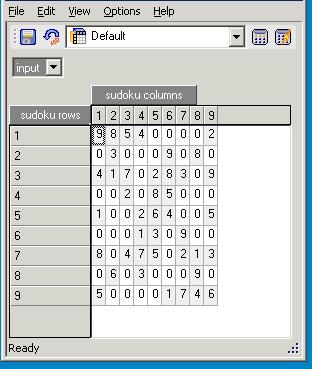
The user can input numbers in the "input" grid only where there are zeroes. The "solution" grid cannot be read by default.
.Execute "Check Sudoku" to verify your input grid matches the solution.
If you are logged under an admin account, you will not see any cells locked, you need to be under the group defined in the process to see the cells properly locked.
You might want to change the default group allowed to play and the number of initial pairs that are blanked in order to increase difficulty.
The algorithm provided to generate the sudoku could be quickly modified to solve by brute force any sudoku. Provided the sudoku grid is valid, it will find the solution, however some sudokus with too many empty cells will have more than one solution.

Add new comment