Homemade TM1 reports can get quite convoluted and users might get a hard time updating them as it is difficult to tell where some TM1 formulas are pointing to.
The excel formula auditing toolbar can be useful in such situations.
- right click next to the top bar to bring up the bars menu
- select "Formula Auditing" bar
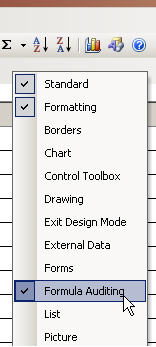
- Activate tracing arrows to highlight precedents
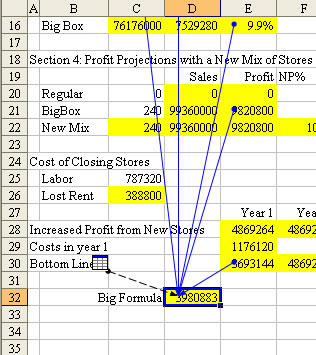
This is quite useful to get the scope of a cube or dimension reference in a report or to see which elements a DBRW formula is made of.

Add new comment